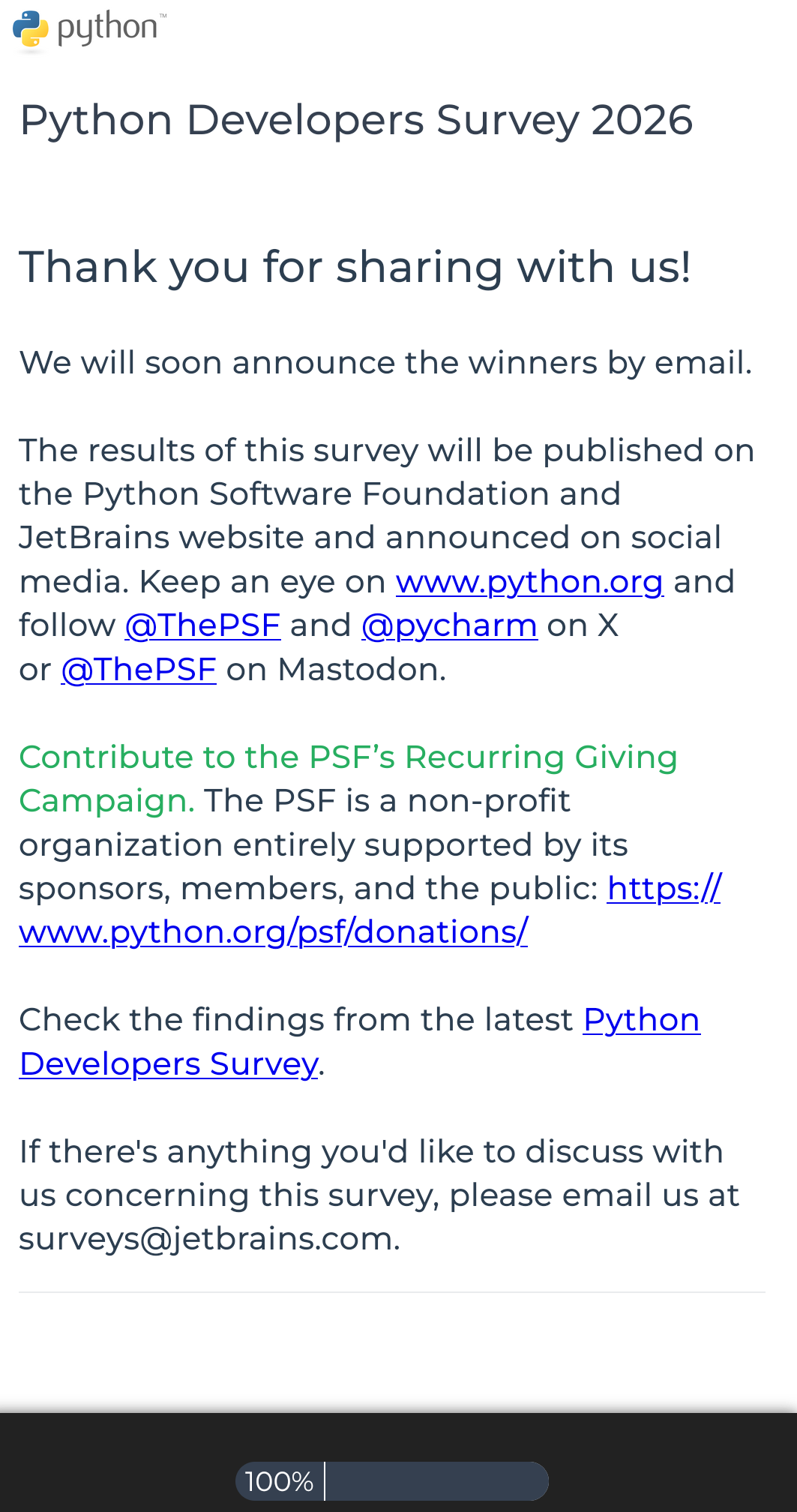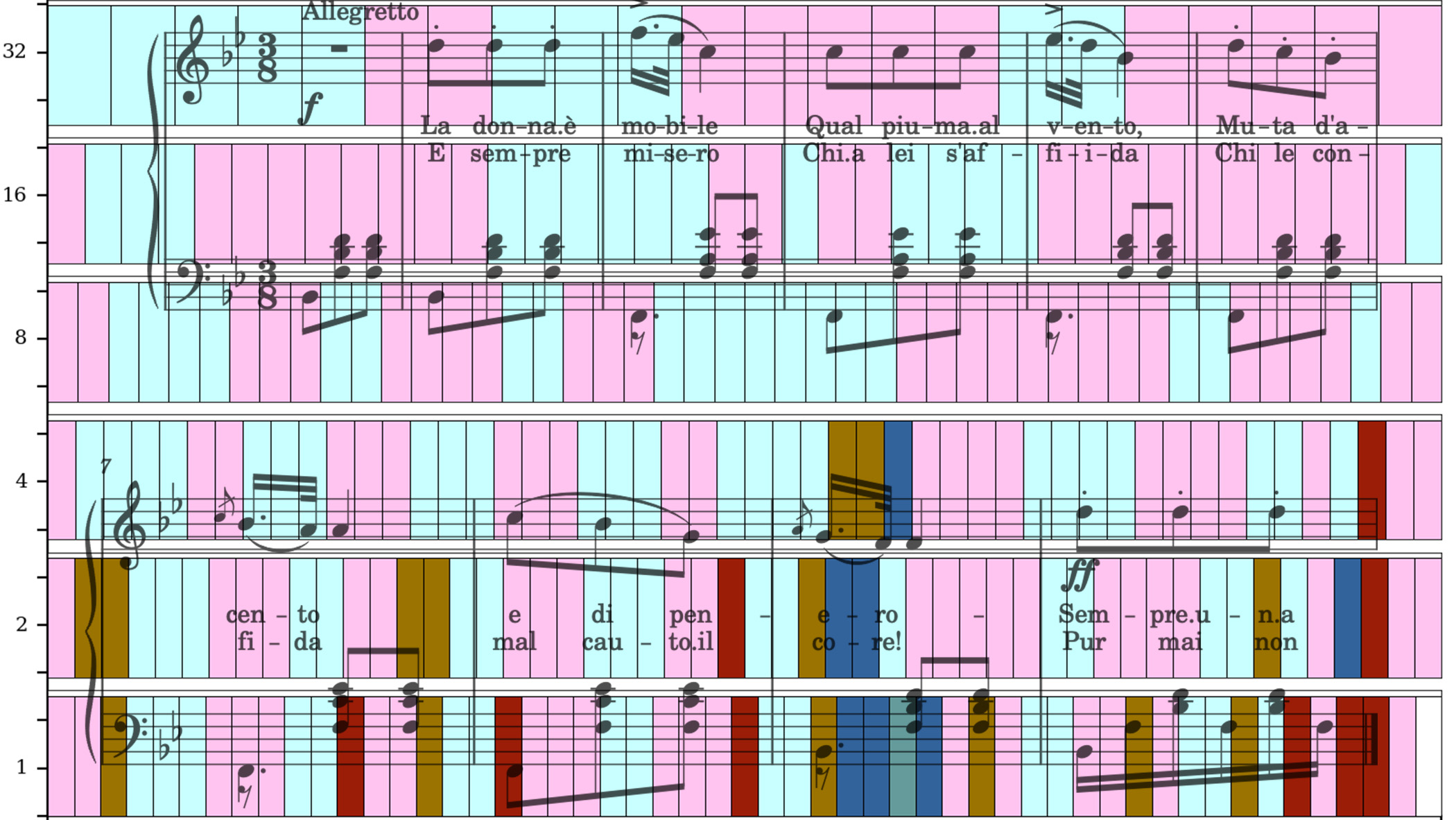Patron update for the week is up: https://www.patreon.com/posts/patron-update-149555553
Big focus this week on getting the old "new" version of Pomodouroboros up to speed, to the point where it's actually legible and usable enough, and making a lot of progress on that front, but a bit of code review as well.
#Pomodouroboros is a pomodoro timer for people with #ADHD (or anyone else with executive functioning challenges), #OpenSource and written in #Python. There's a working version for macOS today and you can download it if you like, but it's more of a prototype than a finished product (although I do use it daily, and you can try it) and has been somewhat stuck in that space for a frustratingly long time. This week was a big step towards getting out of that local maximum. https://github.com/glyph/pomodouroboros